今天在部署网站时html能访问,php文件不能访问,点击浏览器提示下载。
配置Nginx服务器之后,打开域名,是直接下载而不是直接打开网页,是因为配置的Nginx无法解析PHP的原因。
根据我出现的问题,我的解决办法如下:
1、打开nginx.conf配置文件,

那个127.0.0.1的端口号9000是nginx与fastcgi交互的id和端口号,也就是fastcgi监听的端口。
location ~ .php$ 表示匹配到php文件就进行fastcgi操作。
location / {}表示请求根路径时, 都会走这里。第一个
uri表示真实路径,/index.php 表示前面都没有的话访问index.php,$args:所有参数。如果要处理url美化时,必须要配置这里。
2.检查127.0.0.1:9000端口是否处于监听状态,执行 netstat -antp | grep 9000 ,如果没有被监听,说明需要启动。
3.执行 php-cgi -b 127.0.0.1:9000 & 启动之后,在执行netstat -antp结果:
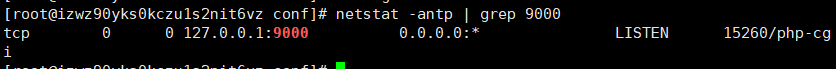
4。重启nginx,systemctl restart nginx 问题解决。
5,如果出现 No input file specified.报错,则把/script修改为$document_root
如果thinkphp5这样支持”/index.php/Home/Index/index”这种网址是这么配置的。
# 典型配置
location ~ \.php$ {
root html;
fastcgi_pass 127.0.0.1:9000;
fastcgi_index index.php;
fastcgi_param SCRIPT_FILENAME $DOCUMENT_ROOT$fastcgi_script_name;
include fastcgi_params;
}
# 修改第1,6行,支持pathinfo
location ~ \.php(.*)$ { # 正则匹配.php后的pathinfo部分
root html;
fastcgi_pass 127.0.0.1:9000;
fastcgi_index index.php;
fastcgi_param SCRIPT_FILENAME $DOCUMENT_ROOT$fastcgi_script_name;
fastcgi_param PATH_INFO $1; # 把pathinfo部分赋给PATH_INFO变量
include fastcgi_params;
}